XML 、XLink 和 XPointer
XLink 用于在 XML 文档中创建超链接。
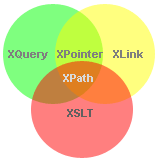 |
|
XLink 浏览器支持
浏览器不支持 XML 文档中的 XLink。
但是,所有主流浏览器都支持SVG 中的 XLink。
XLink语法
在 HTML 中,<a> 元素定义超链接。然而,这不是它在 XML 中的工作方式。在 XML 文档中,您可以使用任何您想要的元素名称 - 因此浏览器不可能预测 XML 文档中将调用哪些链接元素。
下面是如何使用 XLink 在 XML 文档中创建链接的简单示例:
<?xml version="1.0" encoding="UTF-8"?>
<homepages xmlns:xlink="http://www.w3.org/1999/xlink">
<homepage xlink:type="simple" xlink:href="https://www.91xjr.com">Visit 91xjr</homepage>
<homepage xlink:type="simple" xlink:href="http://www.w3.org">Visit W3C</homepage>
</homepages>
要访问 XLink 功能,我们必须声明 XLink 命名空间。 XLink 命名空间为:"http://www.w3.org/1999/xlink"。
<homepage> 元素中的 xlink:type 和 xlink:href 属性来自 XLink 命名空间。
xlink:type="simple" 创建一个简单的"HTML-like" 链接(表示"click here to go there")。
xlink:href 属性指定要链接到的 URL。
XLink 示例
以下 XML 文档包含 XLink 功能:
<?xml version="1.0" encoding="UTF-8"?>
<bookstore xmlns:xlink="http://www.w3.org/1999/xlink">
<book title="Harry Potter">
<description
xlink:type="simple"
xlink:href="/images/HPotter.gif"
xlink:show="new">
As his fifth year at Hogwarts School of Witchcraft and
Wizardry approaches, 15-year-old Harry Potter is.......
</description>
</book>
<book title="XQuery Kick Start">
<description
xlink:type="simple"
xlink:href="/images/XQuery.gif"
xlink:show="new">
XQuery Kick Start delivers a concise introduction
to the XQuery standard.......
</description>
</book>
</bookstore>
示例解释:
- XLink 命名空间在文档顶部声明 (xmlns:xlink="http://www.w3.org/1999/xlink")
- xlink:type="simple" 创建一个简单的"HTML-like" 链接
- xlink:href 属性指定要链接到的 URL(在本例中为图片)
- xlink:show="new" 指定链接应在新窗口中打开
XLink - 走得更远
在上面的示例中,我们演示了简单的 XLink。当将远程位置作为资源而不是独立页面访问时,XLink 变得更加有趣。
如果我们将 xlink:show 属性的值设置为 "embed",则应在页面内内联处理链接的资源。例如,当您认为这可能是另一个 XML 文档时,您可以构建 XML 文档的层次结构。
您还可以使用 xlink:actuate 属性指定资源应出现的时间。
XLink 属性参考
| Attribute | Value | Description |
|---|---|---|
| xlink:actuate | onLoad onRequest other none |
Defines when the linked resource is read and shown:
|
| xlink:href | URL | Specifies the URL to link to |
| xlink:show | embed new replace other none |
Specifies where to open the link. Default is "replace" |
| xlink:type | simple extended locator arc resource title none |
Specifies the type of link |
X指针
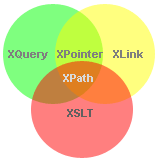 |
|
XPointer 浏览器支持
XPointer 没有浏览器支持。但 XPointer 也用于其他 XML 语言。
XPointer 示例
在此示例中,我们将结合使用 XPointer 和 XLink 来指向另一个文档的特定部分。
我们首先查看目标 XML 文档(我们链接到的文档):
<?xml version="1.0" encoding="UTF-8"?>
<dogbreeds>
<dog breed="Rottweiler" id="Rottweiler">
<picture url="https://dog.com/rottweiler.gif" />
<history>The Rottweiler's ancestors were probably Roman
drover dogs.....</history>
<temperament>Confident, bold, alert and imposing, the Rottweiler
is a popular choice for its ability to protect....</temperament>
</dog>
<dog breed="FCRetriever" id="FCRetriever">
<picture url="https://dog.com/fcretriever.gif" />
<history>One of the earliest uses of retrieving dogs was to
help fishermen retrieve fish from the water....</history>
<temperament>The flat-coated retriever is a sweet, exuberant,
lively dog that loves to play and retrieve....</temperament>
</dog>
</dogbreeds>
请注意,上面的 XML 文档在每个元素上都使用了 id 属性!
因此,XPointer 允许您链接到文档的特定部分,而不是链接到整个文档(如 XLink)。要链接到页面的特定部分,请在 xlink:href 属性中的 URL 后面添加数字符号 (#) 和 XPointer 表达式,如下所示:xlink:href="https://dog.com/dogbreeds.xml#xpointer(id('Rottweiler'))"。表达式引用目标文档中的元素,id值为"Rottweiler"。
XPointer 还允许使用简写方法链接到具有 id 的元素。您可以直接使用 id 的值,如下所示:xlink:href="https://dog.com/dogbreeds.xml#Rottweiler"。
以下 XML 文档包含指向我每只狗的品种的更多信息的链接:
<?xml version="1.0" encoding="UTF-8"?>
<mydogs xmlns:xlink="http://www.w3.org/1999/xlink">
<mydog>
<description>
Anton is my favorite dog. He has won a lot of.....
</description>
<fact xlink:type="simple" xlink:href="https://dog.com/dogbreeds.xml#Rottweiler">
Fact about Rottweiler
</fact>
</mydog>
<mydog>
<description>
Pluto is the sweetest dog on earth......
</description>
<fact xlink:type="simple" xlink:href="https://dog.com/dogbreeds.xml#FCRetriever">
Fact about flat-coated Retriever
</fact>
</mydog>
</mydogs>
截取页面反馈部分,让我们更快修复内容!也可以直接跳过填写反馈内容!