Deploy Django - Elastic Beanstalk
Elastic Beanstalk
In AWS, navigate to the Elastic Beanstalk application, as we did in the Choose Provider chapter, and click the "Create application" button:

Create EB Application
Once you have clicked the "Create Application" button, you will be taken to this page, where you can give your Django project a name. I will name it "my-first-django":
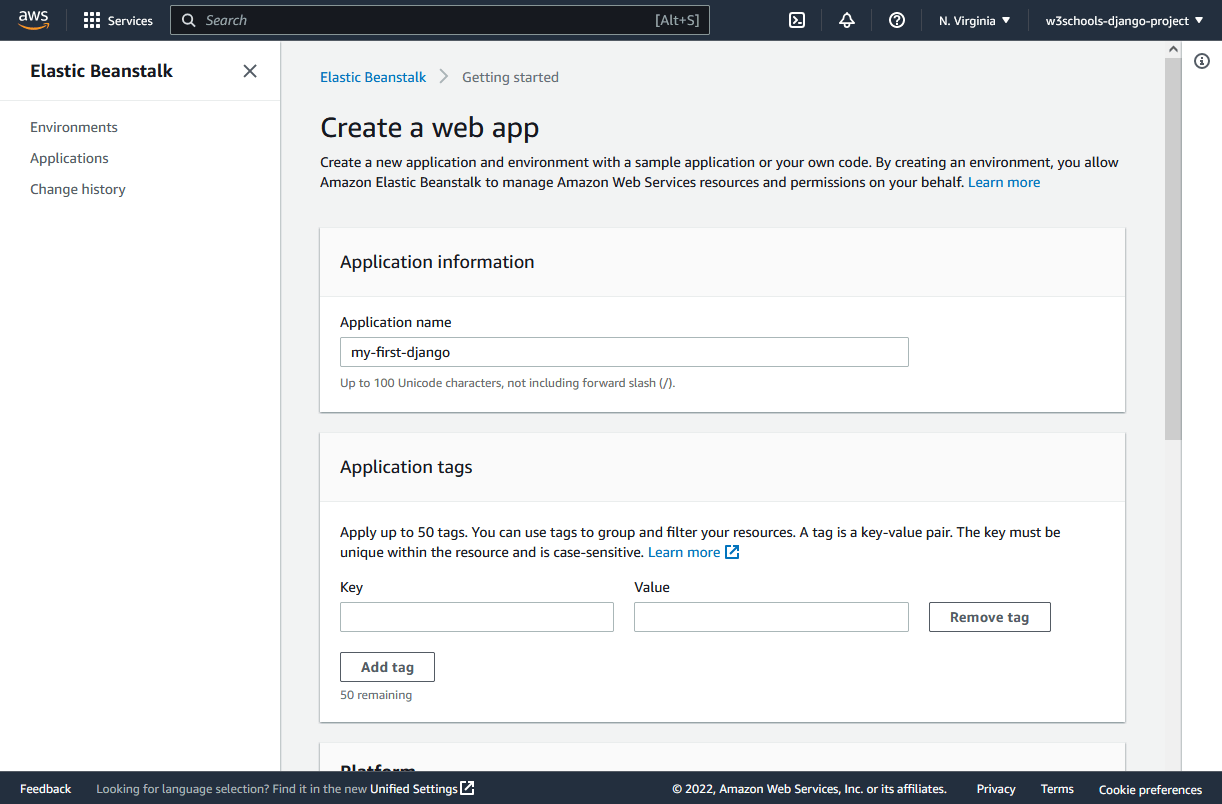
Choose Platform
Then scroll down until you see the "Platform" section, and choose "Python", with the recommended version:
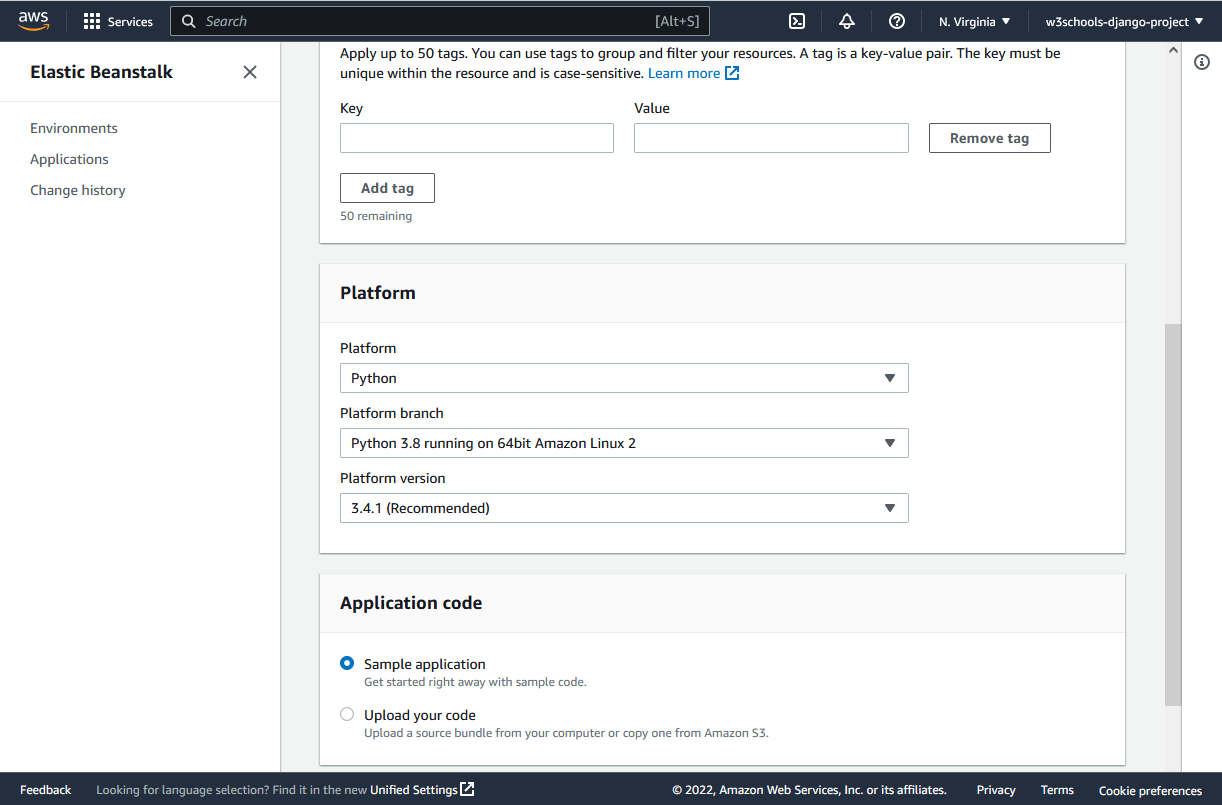
Upload .zip File
Next, scroll down to the next section, the "Application code" section, and choose "Upload your code".
Click on the "Choose file" button, navigate to the .zip file you created in the previous chapter and upload it:
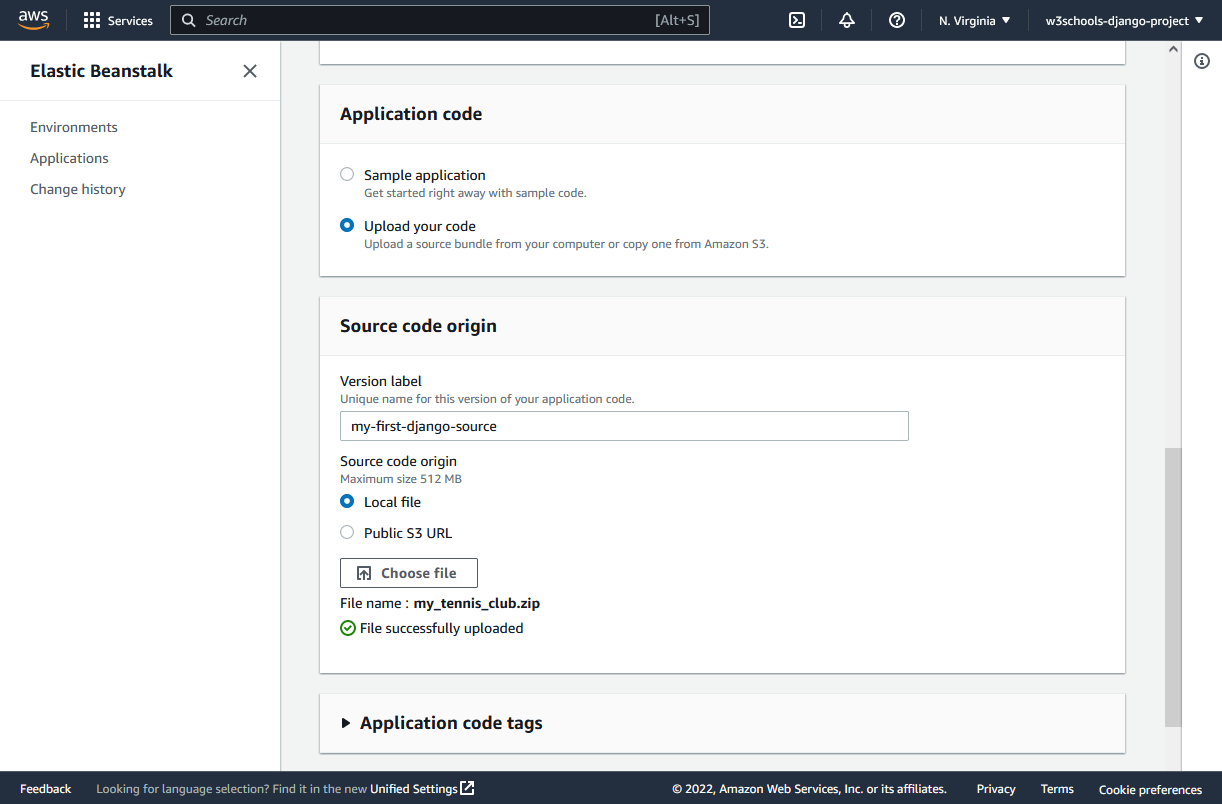
The .zip file is uploaded, and we are ready to deploy!
Deploy
Click the "Create application" button to start deploying.
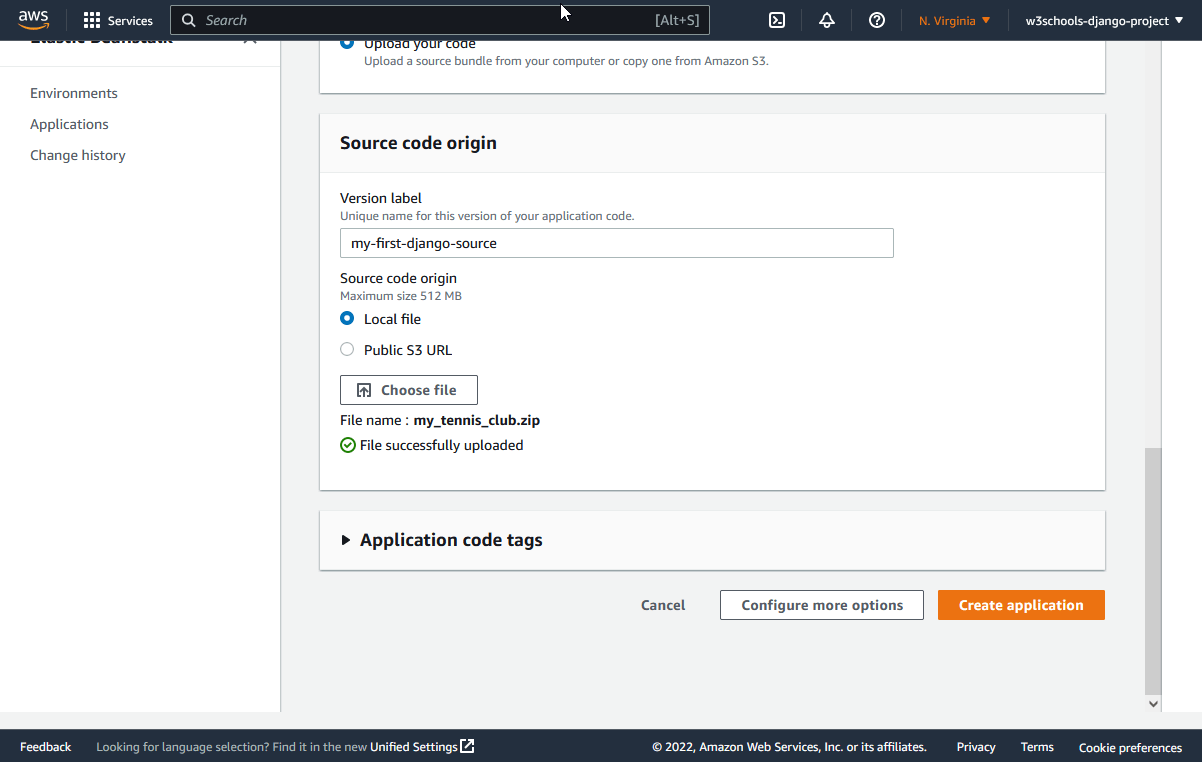
Waiting
The deployment will take a few minutes.
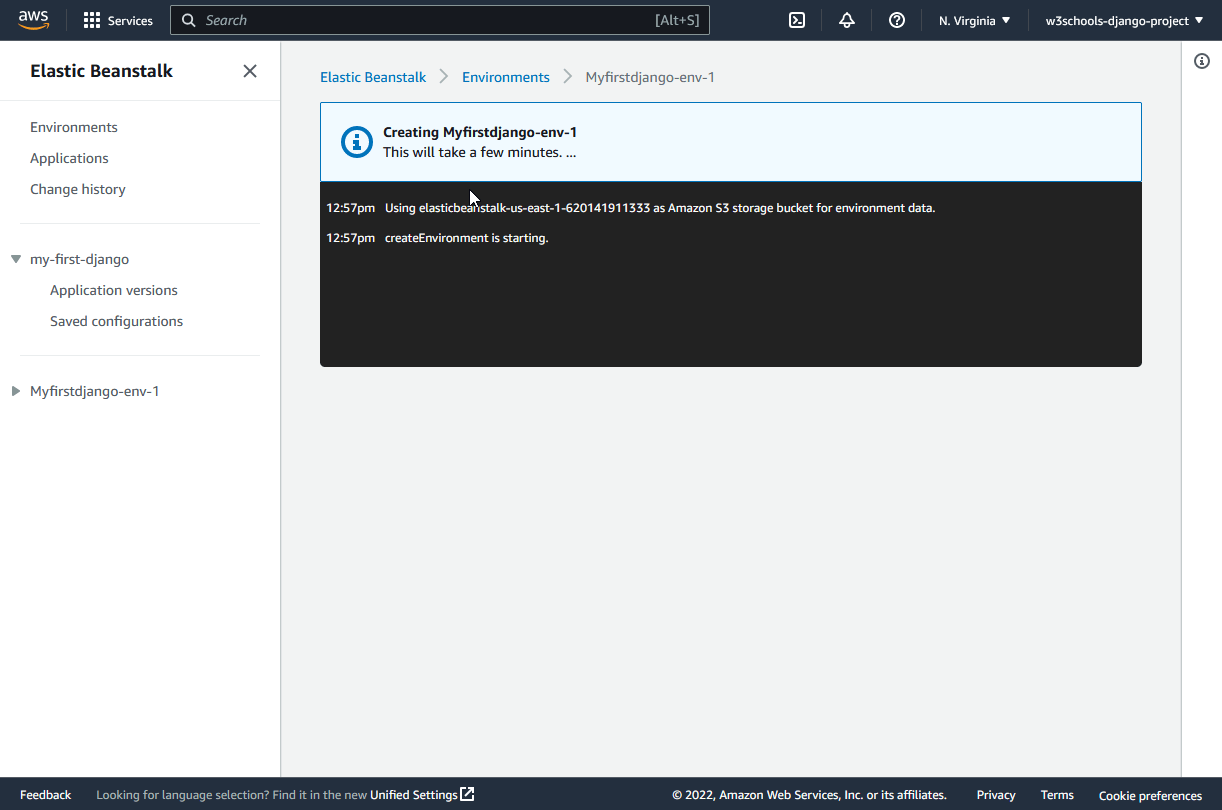
Success!
Finally the project is live, and you can view it by clicking the link below the Myfirstdjango-env header, or type the host address in your browser:
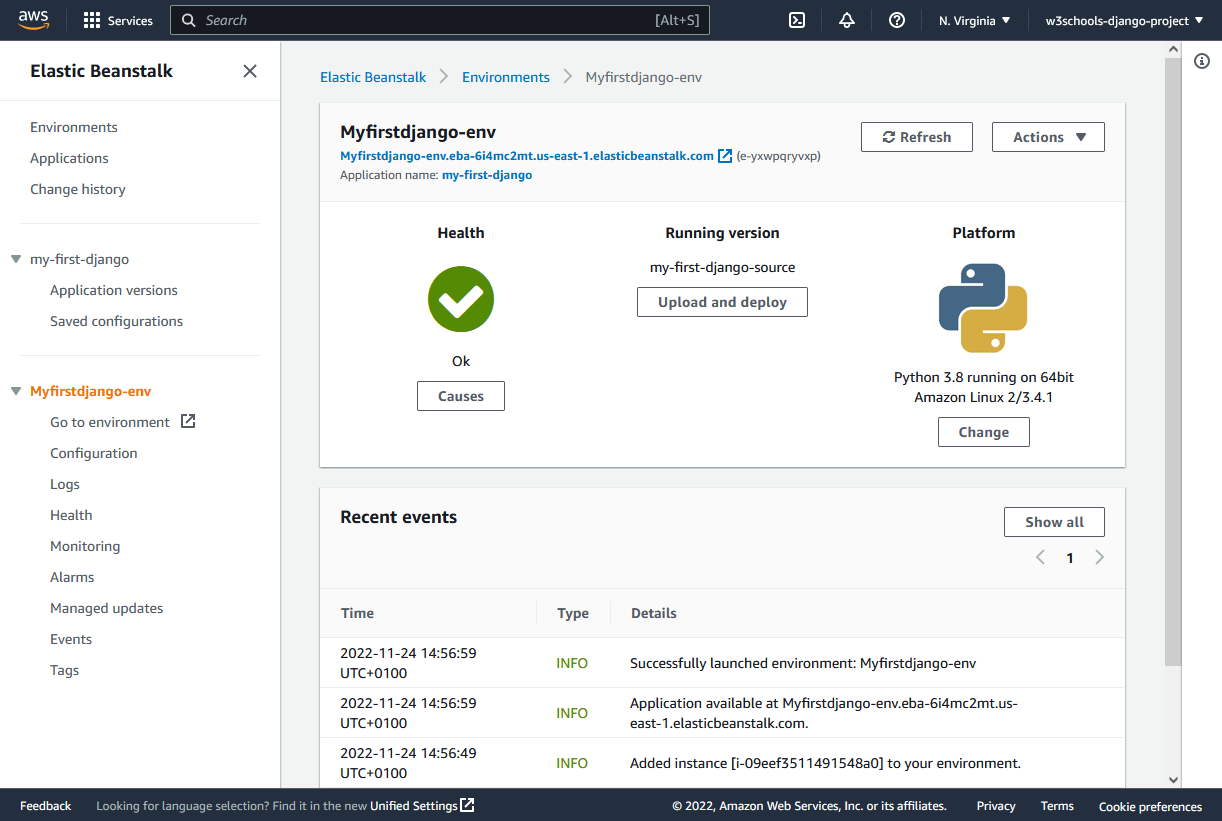
截取页面反馈部分,让我们更快修复内容!也可以直接跳过填写反馈内容!